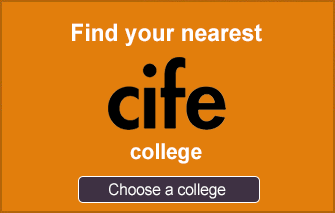Lockdown. March 2020
On the first morning of lockdown teaching, like all other CIFE college principals, I’m sure, I sat in my living room in front of a computer screen staring intently at a list of virtual classes that were ready to launch. It seemed as though I was sitting before the launch pad at Cape Canaveral waiting for the rocket to lift off majestically into a clear blue sky … or otherwise.
The clock counted down and, as the official school day began, I saw the first virtual class go live. One after another, after another, online classes successfully launched – Physics, Maths, Psychology, Geography, dazzling constellations of subjects lit up. The online teaching 2020 virtual space odyssey had begun. At Cape Canaveral, we would have been high fiving and lighting cigars. In movie-land, the music would have built to a crescendo accompanied by close-ups of faces dewy-eyed and flushed with success, followed by slow-mo mutual nods of exhausted satisfaction. Houston, we had lift off!
As it happened, alone in our respective living rooms, the Senior Team exchanged a number of highly relieved and self-congratulatory Whatsapps and set about checking that there were no students or teachers left on the tarmac.
Since March, we have all gone boldly where we had never even gone tentatively before. We have ventured into brave new worlds, learnt new ways of speaking, new customs and new behaviours. We have been introduced to more cats, dogs and goldfish than we ever could have anticipated. We have seen bedroom doors fly open and watched red-faced mums in full ‘You’d-better-be-out-of-that bed’ mode back apologetically out of the room. We have excused our students to answer the door to the Amazon delivery man; admired their wallpaper; admonished them for being in their pyjamas, their bed, a bean bag, a hammock; commiserated with them on the emergency roadworks taking place just outside their bedroom window (but quickly placed them back on mute); been taken a-back by their crazy giant M&M virtual backgrounds; congratulated them on their fortitude and resilience; laughed at their tales of family lockdown madness; and, generally, been uplifted in our own isolation by their irrepressible, youthful joie de vivre and breath-taking adaptability.
In short, together, in the most trying of all circumstances, we have embraced academic life, Jim, but not as we know it.
CIFE college teachers: You came. You saw. You conquered. On behalf of all CIFE principals, I salute you.
Online Teaching Tips and Suggestions
By now we all know the basic do’s and don’ts of online teaching – plenty of breaks, unmute before addressing the class (how many times?!), don’t rely on eye contact when posing questions to individual students. However, here are a few a more ideas and observations:
- Regularly ask each student how they are feeling. If online teaching is challenging for staff, the lack of human interaction is much tougher for younger people.
- For those teaching subjects such as Maths, Chemistry and Physics and using a traditional whiteboard, a magnifying lens on your webcam works wonders.
- It sounds obvious but have an area that is comfortable for you, free of clutter and preferably with a proper desk/chair and everything you need close to hand.
- Your appearance on camera is important so position yourself so that you are looking straight into your webcam. You may have to raise your laptop if you are using the built-in camera to avoid the camera angle looking up at you.
- Try to sit somewhere where your face is well lit, preferably with natural light and with a plain background so there are no distractions for the students; or you can use the virtual backgrounds in Teams/Zoom.
- The sound quality from the mic in built-in web cams is pretty poor so using a headset with a mic or a free standing mic will make a huge difference to how you sound. Using headphones or earphones will also help you to hear your student much better as well as preventing the 'echo' that can often happen with speakers.
- Think about how you are going to deliver your lesson. Powerpoint? Using a whiteboard? Sharing your screen? Adopt an approach that you are most comfortable with.
- An Ipad with apple pencil or a graphics tablet (available for around £30 on amazon) will allow you to write and draw on an online whiteboard/pdfs/OneNote etc making life so much easier. Trying to draw/write with a mouse is hard!
- Try the whiteboard Bitpaper. You can send the url of the Bitpaper to the students and this allows them to write on the page. The teacher can see what they write in real time. This is especially useful for pasting extracts or exam questions from pdfs and getting them to type their answers on the screen.
- Just as in the classroom, rules need to be clear and consistently enforced. Have clear rules on things such as mic on/off.
- Start your lesson promptly. Long periods of small talk with those who arrive in a timely fashion waste time, penalise good timekeepers and encourage late-comers to arrive even later.
- Upload class materials, where possible, prior to the lesson.
- Ensure that all your students know the contingency plan if there is a loss of connection.
- Ask pupils to mute/or unmute prior to launching a task.
- Plan short, time limited tasks. Keep up the pace.
- Employ a hands down policy, if appropriate. Ensure all students are ready to be called upon to contribute. Agree an alternative method by which you can assess more vulnerable pupils who are not confident speaking. (Chat function, for instance).
- Create opportunities for discussion. Allow pupils to talk to/respond to each other. Online learning lends itself to front led teaching but some scope for exploration and digression is important as long as time limited and task focussed.
- Create opportunities for silent, independent work for a defined period of time.
- Try to acknowledge individual achievements – find ways to signal particular successes even if you can’t congratulate in person or with a quiet word.
- Make a note of where you are in the text/online resource – esp. if you are using a mix of hard copies/virtual resources and not everyone has access to the same version
Thank you to the staff of Collingham College for sending me their online teaching tips and suggestions.
Good luck to all CIFE teaching staff in their further online adventures.
This article was written by Dr Sally Powell, Principal, Collingham Sixth Form College
Return to the list of CIFE Intercollegiate Articles